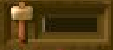The Information Panel
The Information Panel provides information about your dungeon. It also allows you to toggle Imprisoning and creature Fleeing.
| Icon | Function | Description |
|---|---|---|
| Imprison | This is only available if you have a Prison. This tells creatures not to finish your enemies, but knock them out, allowing your Imps to drag them away to prison. However, certain attacks (Flame Breath, Poison Cloud and Fart) will kill even with this enabled. | |
| Flee | This tells the creatures to flee from battle if they have taken too much damage. They will leave the battle and head towards their Lair. This can be useful for ensuring more creatures survive in tough battles, but can be dangerous for slower creatures who could be easily caught up to. | |
| Payday Bar | This bar slowly increases and, when it reaches its peak (when payday comes), all of your creatures go to take their wages from a Treasure Room. The number shows the total gold your creatures are owed come payday. | |
| Research Time bar | Tells you how long it takes to research a new item. The length of time it takes depends on the number of creatures working on the project, their skill, and the complexity of the project being undertaken. It also depends on the efficiency of your Research Room (the Library) or the Workshop. | |
| Workshop Time Bar | Same as above, but for the construction of a new door or trap. | |
| Number of rooms and creatures | These are the number of rooms and creatures that each Keeper has under his or her control. The creature count does not include Imps, but does include converted Tunnellers.
When the unit icon is flashing, either the player has reached his/her Portal limit, or the Creature Pool is empty (in which case, it'll flash for all players). Either way, it means the player is currently unable to attract any more creatures via Portals. You can also click on the greyed-out image next to the number of creatures they have to ally with them in a multiplayer game. When allied on a single-player map, click the icon to break or remake the alliance. | |
| Query | Left-clicking on the Query button causes the mouse pointer to become a question mark. This enables you to query any creature under your control (including enemy creatures whom you have in custody (that is, a Prison or Torture Chamber)) to load the Creature Information Panel. This also follows the creature on its activities until you right-click. |
| ||||||||